
Digital Manipulatives
|
|
| |
Spreadsheet required. |
Click. Select. |
Delete or Copy. |
| Edit, create text, assign task.  |
DRAG & MOVE.  |
Complete task.  |
| Summarize, document. 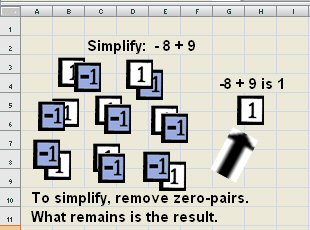 |
Insert automatic computation.  |
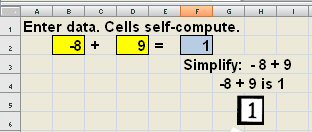 |

|
|
| |
Spreadsheet required. |
Click. Select. |
Delete or Copy. |
| Edit, create text, assign task.  |
DRAG & MOVE.  |
Complete task.  |
| Summarize, document. 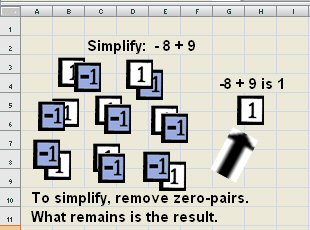 |
Insert automatic computation.  |
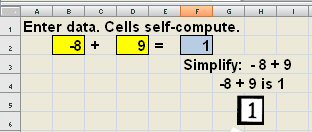 |


© '98, '08, '09 Agnes Azzolino | |||||||||||||||||||||||||||||||||||||||||
MOTHER TONGUE & OTHER TONGUE(S)  Most Sophisticated and also the Most Basic Most Sophisticated and also the Most Basic

| |||||||||||||||||||||||||||||||||||||||||
 Most Sophisticated, Most Basic Most Sophisticated, Most Basic
 | |||||||||||||||||||||||||||||||||||||||||
| VERBAL / Auditory | WRITTEN / Symbolic | PICTORIAL / Visual | CONCRETE / Kinesthetic | ||||||||||||||||||||||||||||||||||||||
| formal spoken mathematics | written word | DIGITAL MANIPULATIVE | object | ||||||||||||||||||||||||||||||||||||||
| informal spoken mathematics | written symbol | moving picture | model | ||||||||||||||||||||||||||||||||||||||
| spoken symbol | semisymbolic | static picture | manipulative/token | ||||||||||||||||||||||||||||||||||||||
| symbol speak | calculator symbol | numeral | |||||||||||||||||||||||||||||||||||||||
| calculatoreze/computereze | graph | ||||||||||||||||||||||||||||||||||||||||
| web speak | nonverbal body language | ||||||||||||||||||||||||||||||||||||||||

Download digital manipulatives at www.mathnstuff.com/math/xls/xls.htm#digitalm.
www.mathnstuff.com/math/xls/digital.htm © 1/2010 A2 |