Enter Data
Press [STAT] then [ENTER] to select 1:Edit. |
 |
In the lists menu your data is entered in the highlighted location, here shown in List 1, Position 1. |
 |

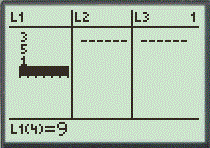 |
Note that the data is listed as a list of data points. |
 |
All the data in a list may be cleared with the [CLEAR] button when the title of the list is selected
by placement of the curser in the title location. Individual data points may also be written over by placement
of the curser in the data point location. |  |
Data may also be entered using the [STO] button and { }, braces above the ( ) parenthises.
L2, list 2, is found above the [2] button. 
|

|
The [EDIT] option may also be used to name a list. The first 6 lists are by default L1, L2, ..., L6.
Here the list has been named "BOB."
|
 |
[SetUpEditor] with no arguement reshuffles to default L1, L2, ..., L6. Other options resuffle as desired. |
 |
The [SetUpEditor] option reshuffles the order of the lists to show L1 and "BOB."
| 
|









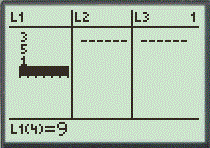












![[MC,i. Home]](http://www.mathnstuff.com/math/spoken/here/1gif/mcihome.gif)
![[Good Stuff]](http://www.mathnstuff.com/gif/goods.gif)


![[Words]](http://www.mathnstuff.com/math/spoken/here/1gif/words.gif)